Need a Hand?
Technical Support
Get help with technical problems, downloading the app, or submitting a ticket to the dev team.
Got a Bug?
Are you experiencing any issues in the game? Please report them to us. Click the button below and we’ll tackle the issue. Thanks for playing Swords! Reporting these bugs will definitely help us improve the game.
frequently asked questions
getting started
If you will be playing with an Android device we will have you download the app by using an Android APK file. Click on this link to download the APK: Google Drive Link
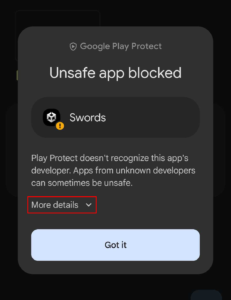
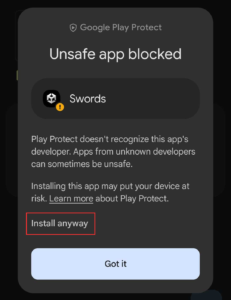
updating the app
For IOS users you are going to open up your Testflight and hit the update button. From there simply wait for it to finish downloading and you are good to go!
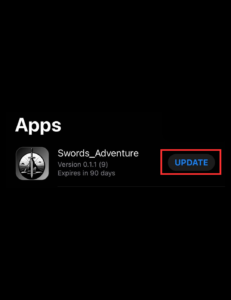
For Android, it’ll be essentially the same process. You’ll go to the Google Drive link and download the data. Once downloaded you’ll have the same screen pop-ups as before. Once you go through them it’ll finish downloading and you are also all good to go!
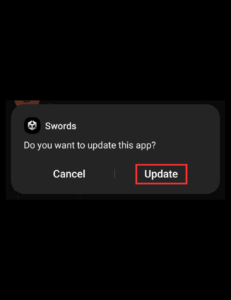
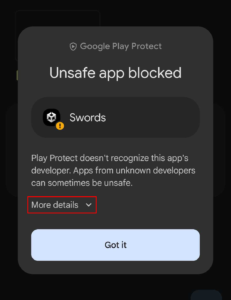
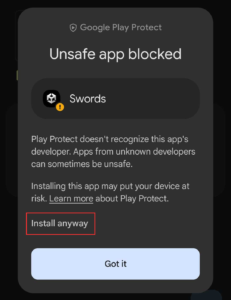
Game issues
As you play the game, you’ll receive a golden apple. You can use that to summon a village anywhere. You can also contact us so we can give one. You can send us a message on Discord.
Yes, the summer 2024 treasure hunt has already begun! There are a series of quests you’ll need to complete until you obtain the quest leading to the grand treasure.
Other
There is a way to bypass the redeem code. Follow these steps:
- Go back to the email you received
- Click on Apple button
- Click on “Start Testing” under “Join the Beta”
- Click install
- Open the game & start playing
Yes, it is perfectly safe to download. That message only appears since Google can’t scan certain file types.
The game is playable anywhere in the world! The actual treasure hunt itself is only happening in Utah right now. As we receive more registrations from other parts of the US and around the world, we will be expanding the treasure hunt to the new locations. Right now, you can download the game and start playing it no matter where you are in the world.
Please contact us through Facebook messenger, Instagram, or Discord and we’ll send you the link directly.