swords for android
download instructions
getting started
If you will be playing with an Android device then you will download the app using an Android APK file. If you have the previous version of the game installed in your device, and you need to update the game, you will need to uninstall the app first before trying to reinstall the game.
Step 1: Click on this link to download the APK: Google Drive Link
Step 2: If prompted, allow the download.
Step 3: When the pop-up occurs, select “More details” and then “Install anyway.” The app is 100% safe to download. Google Play has this pop-up because the game is still in beta and not yet on the Play Store.
When downloading it may ask you to allow Chrome/Google Docs to download the files in your settings. Click yes and enable the app in your settings. Once downloaded it will then install the app! Before finishing the installation you will see a screen pop up. Simply click on the more details drop-down, then click “Install anyway” (see below images). If you encounter issues when downloading the game, try to copy the Google Drive link and paste it on your browser. If you experience any other issues downloading the game, contact us directly via Discord. Once the game is downloaded, you should be good to go!
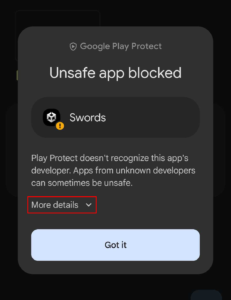
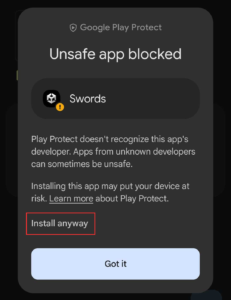
Thanks for being an early Adventurer! Please remember that this is an early beta and not a finished product. It is still in the early stages of development and you may experience bugs. When they occur please let us know and we’ll do our best to help you. Your feedback is appreciated.